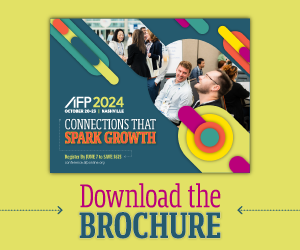Articles
3 Keys to Building an FP&A Dashboard
- By Nilly Essaides
- Published: 11/9/2015
 With financial planning and analysis (FP&A) handling more and richer data, the onus is on practitioners to pick and choose the right information and present it in the right way to senior management. Different audiences require different presentations—some longer than others. But one tool every FP&A professional swears by is the dashboard, a quick one page “capture” of key performance indicators, as outlined in a recent AFP FP&A Guide, Data Visualization: How to Tell Number Stories with Pictures. As more companies turn to driver-based modeling to underpin their forecasting and planning processes, the need to capture the drivers—and outcomes—of the models gives FP&A teams a firmer basis for selecting what type of data to feature in their visual presentations.
With financial planning and analysis (FP&A) handling more and richer data, the onus is on practitioners to pick and choose the right information and present it in the right way to senior management. Different audiences require different presentations—some longer than others. But one tool every FP&A professional swears by is the dashboard, a quick one page “capture” of key performance indicators, as outlined in a recent AFP FP&A Guide, Data Visualization: How to Tell Number Stories with Pictures. As more companies turn to driver-based modeling to underpin their forecasting and planning processes, the need to capture the drivers—and outcomes—of the models gives FP&A teams a firmer basis for selecting what type of data to feature in their visual presentations.
Tips on dashboards
Creating dashboards is ultimately a knowledge sharing exercise, said Joseph D’Ascoli, managing director, office of the CFO solutions at FTI Consulting. Theoretically, you’ve already performed the analytics and gained key insights by that point; the goal of the dashboard is to transfer this decisive information. “We strive for clarity and preservation of white space in our dashboards to avoid information overload and focus on the key takeaways from the data,” he said. “Effective dashboards utilize a variety of techniques, from spark lines to color variations, but the key is the relation of the technique to the data and insight being shared.”
One of the main reasons that dashboards work is that they ‘flatten’ multiple data displays into a single space. This allows the viewer to draw connections between several analyses and to comprehend the data as much more than the sum of its charts. Dashboards should be designed to maximize this effect, allowing the user to understand interrelations among the data displayed.
Additionally, providing context is essential to dashboard creation, D’Ascoli noted. Data visualization tools facilitate data summarization with averages, standard deviations, upper and lower quartiles, allowing viewers to easily understand data context. Avoiding the “snapshot tendency” and blindness to trends is critical; effective dashboards provide derivative or ‘change over time’ information.
- Include only the information that is relevant to decisions that senior managers will be making. There is a propensity to overload with data and metrics. This defeats the purpose of the dashboard and will make it difficult to identify the key pieces of information that will drive better business decisions.
- Keep the metrics strategic, objective and measurable. For instance, in finance, it’s not important to measure the number of projects implemented. What matters is the impact that those projects had on performance.
- Provide a clean, consistent dashboard that conveys insight. Many dashboards include a plethora of colors, graphs, and fonts. Competing or inconsistent use of color will draw the eye in a variety of directions and confuse the audience as to what the colors represent. A variety of graphs require the reader to continually decipher their meaning, slowing them down as they work to interpret what each type of visual means.
It is essential to design effective, actionable dashboards. It is often the case that a report suggests something counterintuitive to corporate thinking or mindset, so the information included must be defensible and accurate. The design must demonstrate knowledge of business process to inspire confidence.
Download Data Visualization: How to Tell Number Stories with Pictures here.
Copyright © 2024 Association for Financial Professionals, Inc.
All rights reserved.